Update: Microsoft has finally provided a fix for this bug, covered in the Compiled Bindings considerations III article!
A few months ago I wrote my first Compiled Bindings considerations article, and seems that time has come to write some more, only this time I’m bearer of some bad news…
TL;DR
Compiled Bindings have a bug, noticeable in some scenarios, specifically when a binding has a fallback value of null (which is the default)!
Make sure to thoroughly test your app if you use compiled bindings!
So what is the big deal?
To illustrate the problem, I’ve written a small demo app!
Let’s start by checking the view models code:
public abstract class ViewModelBase : INotifyPropertyChanged
{
public event PropertyChangedEventHandler PropertyChanged;
protected virtual void OnPropertyChanged([CallerMemberName] string propertyName = null)
{
PropertyChanged?.Invoke(this, new PropertyChangedEventArgs(propertyName));
}
}
public class MainViewModel : ViewModelBase
{
private CurrentTimeViewModel _currentTime;
public CurrentTimeViewModel CurrentTime
{
get { return _currentTime; }
set
{
_currentTime = value;
OnPropertyChanged();
}
}
}
public class CurrentTimeViewModel : ViewModelBase
{
private string _currentTimeTicks;
public string CurrentTimeTicks
{
get { return _currentTimeTicks; }
set
{
_currentTimeTicks = value;
OnPropertyChanged();
}
}
public CurrentTimeViewModel()
{
Update();
}
public void Update()
{
CurrentTimeTicks = DateTime.Now.Ticks.ToString();
}
}
Our view model is composed of 3 classes:
- ViewModelBase is just a standard implementation for the
INotifyPropertyChangedinterface, providing anOnPropertyChangedhelper method to its inheritors. - MainViewModel will be used as the main view model for our sample and has a single property,
CurrentTime. - CurrentTimeViewModel has a single
CurrentTimeTicksproperty which will contain a string representing the current time in ticks; anUpdatehelper method has also been added to this view model.
Now let’s take a look at the MainPage view:
<Page x:Class="CompiledBindings2.MainPage"
xmlns="http://schemas.microsoft.com/winfx/2006/xaml/presentation"
xmlns:x="http://schemas.microsoft.com/winfx/2006/xaml"
xmlns:d="http://schemas.microsoft.com/expression/blend/2008"
xmlns:local="using:CompiledBindings2"
xmlns:mc="http://schemas.openxmlformats.org/markup-compatibility/2006"
mc:Ignorable="d">
<Grid Background="{ThemeResource ApplicationPageBackgroundThemeBrush}">
<Grid.RowDefinitions>
<RowDefinition />
<RowDefinition Height="Auto" />
</Grid.RowDefinitions>
<StackPanel Margin="12">
<TextBlock Style="{StaticResource CaptionTextBlockStyle}" Text="Current Time Ticks (Binding)" />
<TextBlock Style="{StaticResource BodyTextBlockStyle}" Text="{Binding CurrentTime.CurrentTimeTicks}" />
<TextBlock Style="{StaticResource CaptionTextBlockStyle}" Text="Current Time Ticks (x:Bind)" />
<TextBlock Style="{StaticResource BodyTextBlockStyle}" Text="{x:Bind ViewModel.CurrentTime.CurrentTimeTicks, Mode=OneWay}" />
</StackPanel>
<StackPanel Grid.Row="1">
<Button HorizontalAlignment="Stretch"
Click="CreateChildViewModelButton_OnClick"
Content="Create CurrentTimeViewModel" />
<Button HorizontalAlignment="Stretch"
Click="UpdateCurrentTimeViewModelButton_OnClick"
Content="Update CurrentTimeViewModel" />
<Button HorizontalAlignment="Stretch"
Click="DestroyCurrentTimeViewModelButton_OnClick"
Content="Destroy CurrentTimeViewModel" />
</StackPanel>
</Grid>
</Page>
The MainPage view is composed of the following:
- a TextBlock with its
Textproperty binded toCurrentTimeViewModel.CurrentTimeTicks, using “classic” bindings - a TextBlock with its
Textproperty binded toCurrentTimeViewModel.CurrentTimeTicks, using compiled bindings - a Button to create a new CurrentTimeViewModel instance
- a Button to update the current CurrentTimeViewModel instance
- a Button to destroy the current CurrentTimeViewModel instance
Finally, here’s the code behind for the MainPage view:
public sealed partial class MainPage : Page
{
private readonly MainViewModel _viewModel;
public MainPage()
{
this.InitializeComponent();
_viewModel = new MainViewModel();
this.DataContext = _viewModel;
}
public MainViewModel ViewModel
{
get { return _viewModel; }
}
private void CreateChildViewModelButton_OnClick(object sender, RoutedEventArgs e)
{
_viewModel.CurrentTime = new CurrentTimeViewModel();
}
private void UpdateCurrentTimeViewModelButton_OnClick(object sender, RoutedEventArgs e)
{
if (_viewModel.CurrentTime != null)
{
_viewModel.CurrentTime.Update();
}
}
private void DestroyCurrentTimeViewModelButton_OnClick(object sender, RoutedEventArgs e)
{
_viewModel.CurrentTime = null;
}
}
As you can see above, we create a new MainViewModel instance, set it as the page DataContext property, and then we have the three click event handlers, one for each of the buttons on the view.
We’ve also added a MainPage.ViewModel property to expose the current MainViewModel instance to the compiled bindings (we can’t use the DataContext property as its type is object and compiled bindings require strong-typed properties to work).
This is what you’ll get if you run the app and tap the buttons in succession:
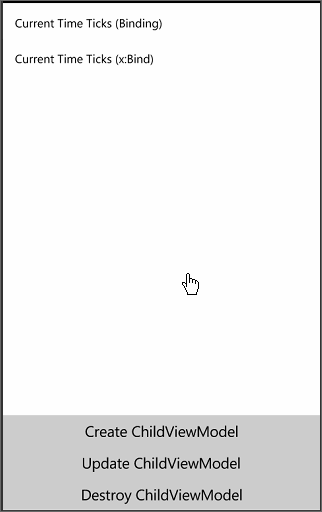
As you can see, the 2nd TextBlock (the one using compiled bindings) never gets the text cleared when we tap the “Destroy CurrentTimeViewModel” button!
The expected behavior is the one shown in the 1st TextBlock: if the binding value is null or unavailable, the TextBlock.Text property will set to the Binding.FallbackValue (which is null by default).
So after checking the documentation for compiled bindings, one can say without that compiled bindings are ignoring the fallback value when its value is null, and that is quite a nasty bug in the compiled bindings!
This bug has already been reported to Microsoft but as we don’t know when it will get fixed, all we can do right now is be aware of the whole issue and make sure to test our apps thoroughly to ensure we don’t end up with these problems after migrating to compiled bindings!
